This is a sponsored conversation written by me on behalf of TomTom®. The opinions and text are all mine.

The SmartWatch category has really picked up in recent years, but despite all their bells and whistles, I have still yet to find a SmartWatch that would either a). actually make me want to wear the device on a daily basis or b). provide unique and worthwhile functionality to justify a purchase. TomTom® has been working on this problem for a while now and with their new Adventurer watch, they seem to have hit a sweet spot in form, function, and usability — and not just for Apple addicts or techies, but for people who just like being active.
The TomTom® Adventurer is billed as more than a wrist-mounted GPS device; it’s an all-around activity tracker for outdoor adventurers. The watch has dedicated tracking modes for the mountains, including hiking and trail running as well as winter sports like skiing and snowboarding. The Adventurer can also be used to track running and cycling, as well as indoor versions of those if you should find yourself stuck indoors at a gym — and hey, swimming, too (it’s water resistant up to 40 meters), because why not, right?
As with all gadgets, battery life is priority one. No tracker is worthwhile if it runs out of juice mid-trail. The Adventurer boasts a battery life of 10 hours while actively tracking sports, which is bumped up to over 20 hours in Hiking Mode (nice as we tend to spend as many hours away from computers and charging cables as humanly possible). If you’re just using the Adventurer as a watch or step tracker, it’ll last you much longer than that, too.
I used the TomTom® Adventurer to track a quick hike in Griffith Park between some recent, much-needed rainstorms. On the trail, the unit provided your basic information like time spent, distance traveled, and average pace per mile for those of you who are more fitness-oriented. While you’re hiking, the Adventurer is sort of unnoticeable in a lovely sort of way — especially if you’re used to bulkier units clipped to your shoulder.
While there is no on-screen map while you’re recording a new track, the Adventurer does have a traceback mode that lets you pre-load a GPX file of your route before you hit the trailhead. If you’re running that mode, you’ll get a basic line of the route as well as your position on it.
If you’re just tracking a hike, the real data-crunching fun happens once the hike is over. The Adventurer syncs with a free smartphone app, where you’ll see a map of your route, where you hit your miles, and detailed information on the usual goodies like distance and elevation as well as pace, calories burned, and average heart rate on the trail.
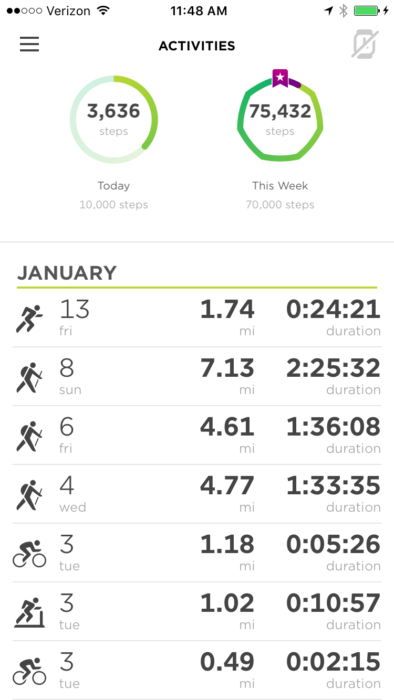
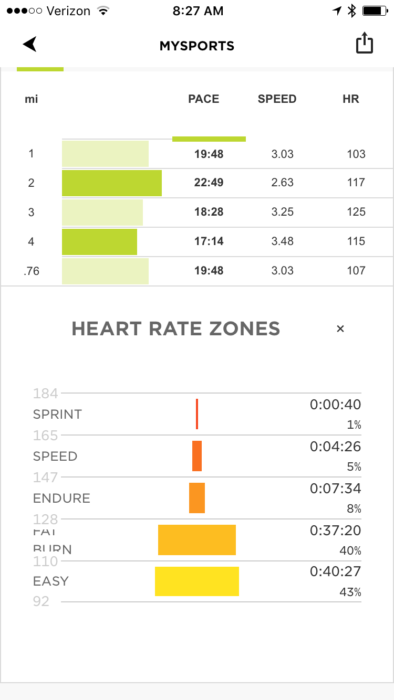
If you want to dig even further, the app will also break down your trail time by miles (showing pace, speed, and average heart rate) and percentage of time spent in certain heart rate zones — which is not only pretty cool info to see but is also very helpful if you want to adjust your pace to trim off some of those holiday cookies while you’re out wandering the world.

In addition to hikes, I also used the Adventurer to track my bike rides to the gym and some of my treadmill time indoors. All your physical activities are combined into a single profile on the MySports app, where you can track your activities for the week, set goals, and even share routes and achievements on social media. TomTom also has an active social media presence on Facebook, Twitter, and Instagram, too.

The MySports app also has a web version, where you can upload GPX files to follow on future line routes and share your activities as well. Thankfully, for those of us who like to use our GPX files to run hiking blogs, you can also export your activities as GPX, KML, or CSV files (although a shortcoming of the device seems to be a lack of ability to add waypoints while you’re on the trail).
A few years ago, I got tricked into signing up for a 10k even though I usually despise running. Eventually I found that trail running was a much more fun version of running and I could fool myself into kind of enjoying it — but keeping track of pace and more importantly having music so I didn’t get bored of running required unwieldy armband holders for my smartphone … usually accompanied by headphones that only sometimes barely stayed in my ears.
With the TomTom® Adventurer, I can mercifully leave that unfortunate system at home. The device comes with 3GB of onboard storage (about 500 songs) as well as a pair of snug and secure Bluetooth headphones. Even better, the included software for the Adventurer has a super easy built-in function to find playlists on your computer — no matter what software you use to listen to tunes — and transfer those playlists over to the Adventurer in a matter of minutes. I know sometimes companies pitch these sorts of things as being more intuitive than they actually are, but this was shockingly, surprisingly simple to do.
Overall, while I was initially a bit suspicious about the TomTom® Adventurer’s ability to make its way to the front of my gear closet, I’ve found it to be useful on the trail, at the gym, and even just running errands and making sure I remember to get away from the desk to try to hit those step numbers every day. If you’ve been thinking about taking the plunge into wrist-mounted GPS devices, the TomTom® Adventurer might be exactly what you’re looking for.
Tags: adventurer, gps watch, tomtom
