One of the main rules of hiking is simple: always let someone know where you’re going and when you’ll be back. Unfortunately, it’s often a rule that goes overlooked. Beginning hikers may not be aware of the dangers that can present themselves on the trail, and more experienced hikers may be overconfident and think that nothing bad could ever happen to them – but the truth of the matter is hiking accidents can happen to anyone, anywhere, regardless of your skill level. They can happen on trails in your backyard or trails in the distant backcountry.
Now, that doesn’t mean you should avoid going outdoors – in fact, I often tell people they’re at greater risk for an accident driving on the freeway to the trailhead than anytime they’re actually hiking – but giving a few trusted friends a trail itinerary should become part of your hiking routine.
That’s why I like Hiker Alert so much. Hiker Alert is a new web-based service that makes it easy for hikers to leave detailed itineraries for your friends and family back in the city. It will also automatically send those contacts text messages and emails with your hiking plans in the event you don’t check in when you said you were going to. I got a chance to test it out recently and although there are still a few bugs to be worked out, I was very impressed.
When you first sign up for Hiker Alert, the site will ask you to fill out a comprehensive hiker profile. Here, you’ll enter your contact information, upload some photos of yourself and add pertinent medical conditions.
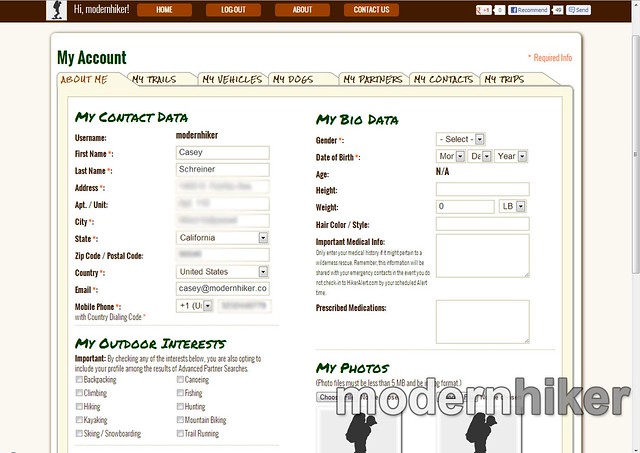
There are also other tabs in your Hiker Profile where you can add information about the vehicles you take to the trailhead and any four-legged friends who accompany you on the trail, too. Sometimes dogs need a bit of help off the trail, too.
Once you’ve picked out your next hike, the site will ask you to build a Trail Profile for it. This is where you’ll input all sorts of information on your route – some that you probably would forget if you were just sending someone a quick email.
One of my favorite features of this section is the emergency contact drop-down. Depending on the location of your adventure, the site will automatically provide a list of emergency contact phone numbers for the local Sheriffs’ Departments, Forest Service rangers, or Park Service headquarters – which can save you some serious Google time.
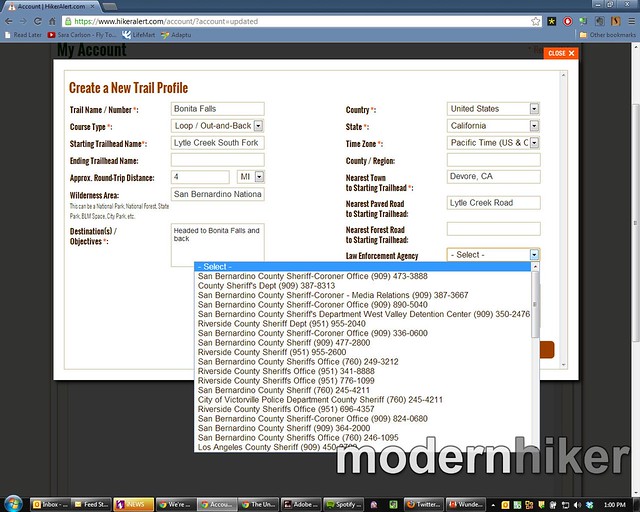
After you’ve added some emergency contacts to the site (they’ll have to agree to let the service send them text messages and emails), you set up your trip. Using the Trail Profiles you’ve entered, you select a route, what vehicle you’re driving, any other hikers or pets who are coming along for the trip, planned campsites if it’s an overnighter, and an expected start and end time. It will also ask you to set a time buffer – this is the amount of time between your expected end time and when Hiker Alert will send out notices to your contacts. In addition, the site also provides a checklist of commonly-used hiking gear, so you can let your potential rescuers know if you’ve packed enough to survive an overnight or if you’re just hiking with a water bottle. This function can also serve as a nice to way to check to see if you’re forgetting any of the Ten Essentials on your way out the door.
 When you’re on the trail, you can use Hiker Alert on your smartphone’s web browser to update start times and trip info and to drop geo-location breadcrumbs along the way. Obviously, the accuracy of this function depends on the strength of your cell phone signal to triangulate – and although I had fairly decent coverage on most sections of last weekend’s hike, the only location I recorded that seemed accurate was the one at the trailhead. The developer has told me that they’re working on building native apps for each mobile OS that will use the cell phone’s GPS chip instead of cell tower triangulation, which would drastically improve accuracy (right now, web apps can’t do that). Because you’re most likely going to be somewhere without cell service anyway, I’d recommend not depending overly on this feature and instead just focus on making your trail description as accurate as possible.
When you’re on the trail, you can use Hiker Alert on your smartphone’s web browser to update start times and trip info and to drop geo-location breadcrumbs along the way. Obviously, the accuracy of this function depends on the strength of your cell phone signal to triangulate – and although I had fairly decent coverage on most sections of last weekend’s hike, the only location I recorded that seemed accurate was the one at the trailhead. The developer has told me that they’re working on building native apps for each mobile OS that will use the cell phone’s GPS chip instead of cell tower triangulation, which would drastically improve accuracy (right now, web apps can’t do that). Because you’re most likely going to be somewhere without cell service anyway, I’d recommend not depending overly on this feature and instead just focus on making your trail description as accurate as possible.
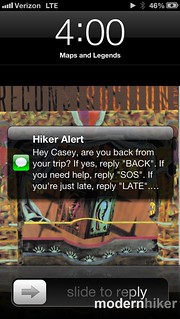 Once your predicted end-time rolls around, you’ll get a text message asking if you’re still on the trail. From here, you can text back to end the trip, let the software know you’re running late, or send out an SOS to immediately let your contacts know where you are and that you need help. Again, because the SOS trigger can be dependent on your access to cell service, I’d recommend giving yourself a decent amount of time before you have the service send the alert out, just in case you decide to sight-see or soak up some alone-time with nature.
Once your predicted end-time rolls around, you’ll get a text message asking if you’re still on the trail. From here, you can text back to end the trip, let the software know you’re running late, or send out an SOS to immediately let your contacts know where you are and that you need help. Again, because the SOS trigger can be dependent on your access to cell service, I’d recommend giving yourself a decent amount of time before you have the service send the alert out, just in case you decide to sight-see or soak up some alone-time with nature.
If you reply with SOS or wait until your buffer time elapses, your contacts will be alerted via text message and emails, encouraging them to try to get in touch with you themselves. If they still can’t reach you, they’ll also have a link to the detailed Trip Report you created before you left in a clear, easy to read format that makes it simple for your contacts to provide search and rescue teams with all the information they’d need to get going.
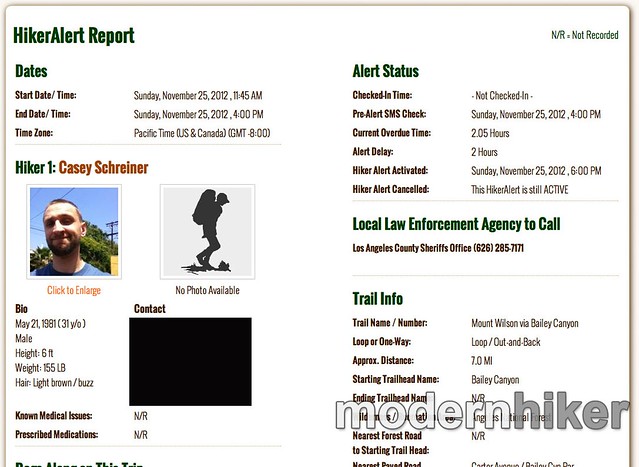
Once the alert is issued, you can cancel it by responding to the text message from Hiker Alert or by logging into the site to cancel it. Hiker Alert will automatically let your contacts know you’ve checked in but still encourage them to get in touch with you just to make sure you’re alright.
Overall, I think Hiker Alert is a great service that is definitely worth looking into – especially for solo-hikers. The on-hike location breadcrumb feature should improve once the service moves to native apps, and even though it does require cell signal in order to be truly effective, if you set a decent enough buffer time for your Alert Delay you’ll probably have enough time to make it back to civilization to send an OK text when you’re done hiking. Most importantly, I like that Hiker Alert makes it easy for hikers to get in the habit of leaving detailed trip reports for their emergency contacts.
Hiker Alert costs $5/year to use and 5% of each registration goes to The Mountain Fund to aid in the search for missing Colorado hiker Aubrey Sacco.
View more in-app photos here.
Tags: hiker alert, product review, rescue, search, web app
